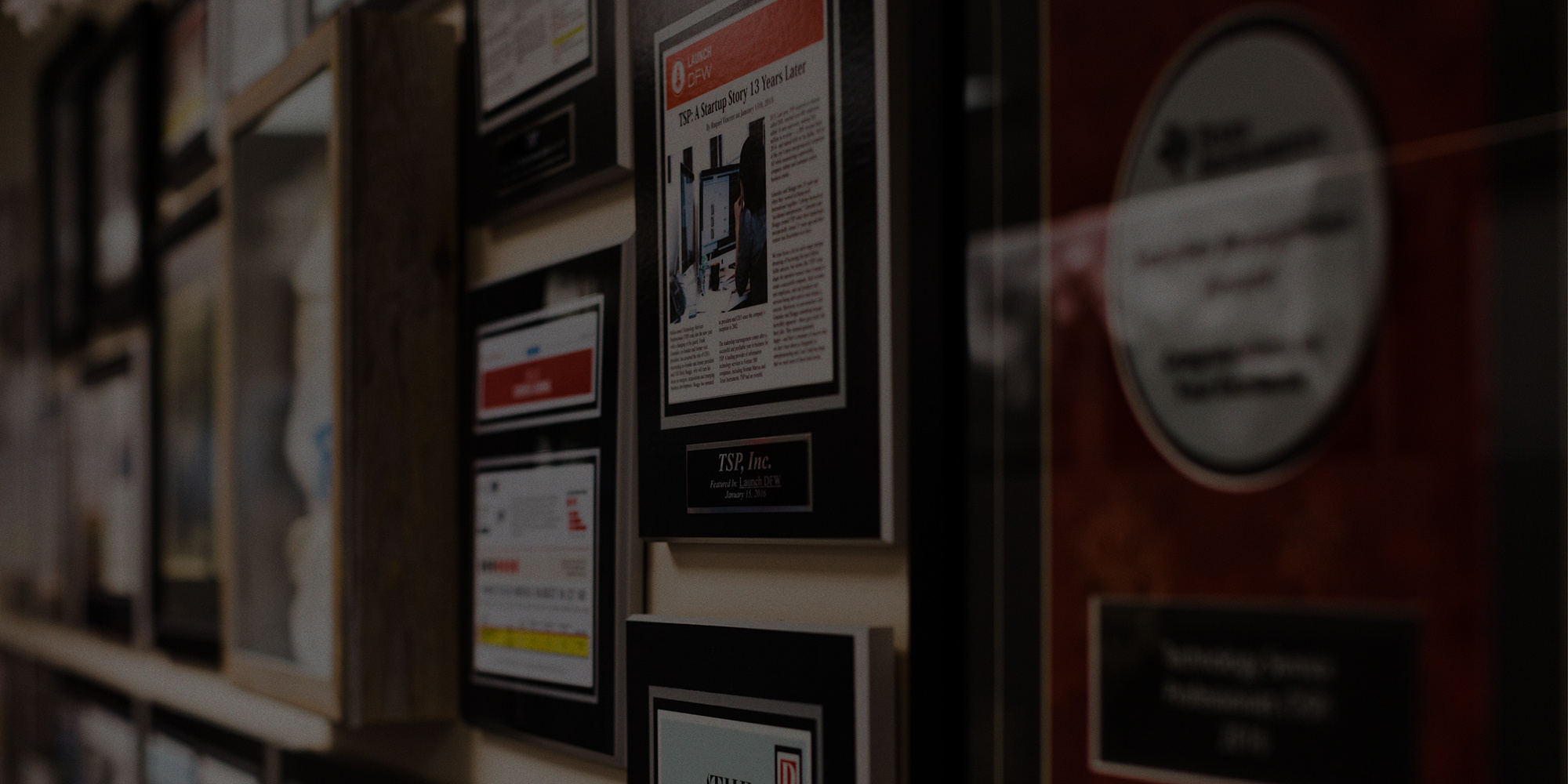3 Tips to Getting Email Replies

It's safe to say that most office workers anticipate their days will be spent working on special projects, meeting with clients in-person or via phone, and completing the standard office work. But, believe it or not, the average office worker spends around two and a half hours a day checking their emails — totaling a whopping 81 days out of the year.
Because of this, there is nothing more frustrating than sending an important email — or so you thought — to a colleague and only hearing crickets in response. But can you really blame them? Even after spending that much time sifting through emails, your co-workers will only respond to one-third of the emails they receive every day.
While you can’t necessarily decrease the amount of daily emails your colleagues receive, you can make the ones you send worth their time. To do so, check out these tips and tricks to making your emails worth reading AND answering.
TIMING IS EVERYTHING
Before even starting your email, check your clock and ask yourself if this is the best time to hit send. Emailing important information when your co-workers are the most efficient with their time is one definite way to get your coworkers to respond.
To increase the likelihood of an email back, the best time to send an email is when you know the respondent is feeling driven and productive. If they are a morning person — you know, the one always full of coffee and crossing off their to-do list before you’ve fully woken up — a good time to email would be around 9:00am. If they gain momentum after lunch, wait until early afternoon to touch base and give them ample time to respond before the office closes.
FORMAT SAYS IT ALL
The most read-worthy emails have a logical structure tailored upon who is receiving the email, who is copied, and the urgency or formality of the content.
The subject line might be the most important part of the email. If the subject line is boring or generic, the respondent will be much less inclined to read your email. Avoid nonspecific subjects like “Checking In,” “Following Up” and “Touching Base.” From there, use a greeting that is both professional and personal, such as “Hi ___”, “Good Afternoon ___”, or “Dear ___”.
Your reason for emailing them should come FIRST, grabbing their attention and immediately letting them know why you are touching base. All details should still be concise and to the point — we recommend putting the information into bullet points. No matter what, every email should include a call-to-action. What does the person you are emailing need to do in response (and when do they need to do it by)? A good way to phrase this would be: “When you have time today, could you please ___”. To close, match the tone of the rest of the email — a simple thank you is most recommended.
KNOW WHEN TO TAKE IT OFFLINE
Sometimes the best email is no email at all. Always consider the urgency — if you need an immediate response, sending an emailing may not be the right form of communication. If the email is highly time-sensitive, takes multiple paragraphs to get your point across, or includes several complicated questions that don’t involve a yes or no answer, it may be time to sit down and have a face-to-face conversation with whomever you are trying to reach.
There are also some circumstances where an employee may not answer in a timely manner, and there are remedies to fix this. If this happens often, consider including other coworkers, or maybe even your boss, when appropriate. Knowing more than just one person waiting on their reply may give them the push they need. Group conversation can be much more efficient than emailing one-on-one.
While we know you’re busy too, taking the time to implement these tips can make all the difference in your response-rate. Considering the other person’s plate and productivity, formatting the email correctly, and knowing when email is not the answer are three things that will make your respondent happier and more inclined to respond.
Related news
TSP NAMED MOST DIVERSE COMPANY TO WORK FOR IN DALLAS
TSP (Technology Service Professionals), an award-winning and customer-endorsed staffing and IT...
In Industrial Automation, There’s an Art to Having the Right Parts
TSP specializes in services for both Quality Control Systems (QCS) and Distributed Control Systems...
TSP’S DIRECTOR OF TALENT MANAGEMENT, KRISTI SUDDOCK, NAMED FIRST RUNNER-UP FOR ADDISON MAGAZINE’S TOP FEMALE EXECUTIVE AWARDS
TSP (Technology Service Professionals), a privately held IT services company, is proud to announce...