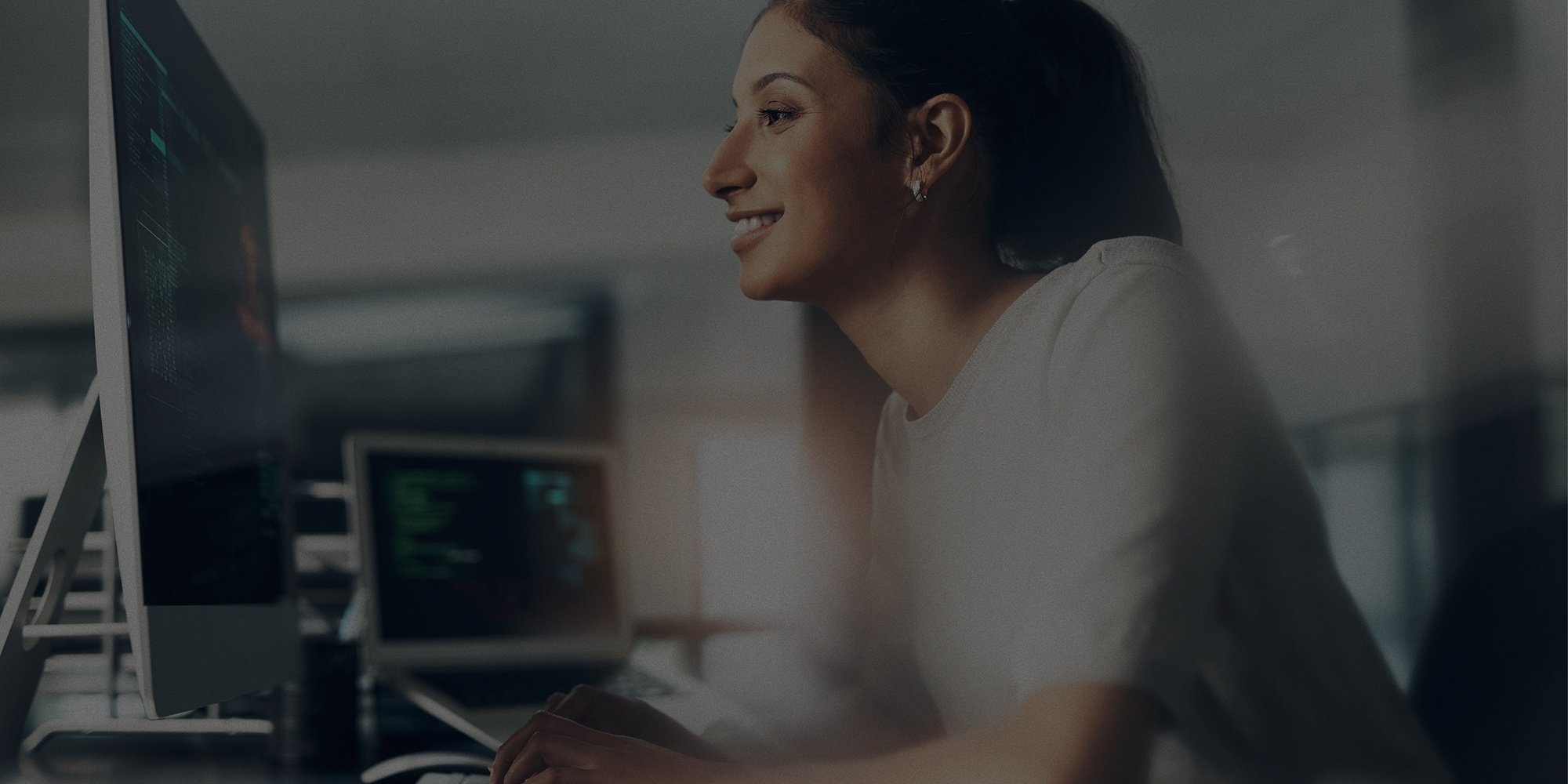6 Apps for Increased Productivity

Do you constantly find yourself struggling to check off your daily assignments? Over 41% of tasks on to-do lists are never done. Being a productive business person can mean handling multiple tasks at one time. But, productivity doesn’t have to be only in your hands — you can increase your efficiency significantly when you equip yourself with the right tools. While many look at the smartphone-centric age as a hindrance to focus and output, you can actually increase your productivity with the right use of your smartphone.
Apps are a great place to start, as they’re affordable, available anywhere and can sync across multiple devices. With millions of apps available at the tap of a finger, choosing the right app can be time-consuming. Here a few apps that will increase your productivity in no time.
Tide
Listening to calming nature sounds can provide your brain the serenity it needs to focus. Tide combines soothing nature sounds with the Pomodoro productivity technique. This technique involves working in 25-minute blocks of time without interruption, followed by five-minute breaks. Practitioners then repeat this four times followed by a 30-minute break. Tide implements Pomodoro by recording work and break lengths. This app can help with procrastination while also providing soothing music for deep focus.
Tide is available in the App Store and Google Play Store.
Asana
Finding a place to record and execute your goals is essential to being successful. Asana is a project management tool that enables users to create projects, set goals with deadlines and manage goal achievement. Its easy-to-use platform allows users to create boards for different tasks and communicate with collaborators under each task. This one-stop shop for goal management also integrates with Slack, Microsoft Teams, Google Drive and Gmail.
Asana is available in the App Store and Google Play Store.
Todoist
Professionals are often guilty of creating a to-do list and abandoning it when other tasks arise. Todoist makes it easy to create a to-do, log it under a project, assign to team members and set deadlines. The app provides a place to record important information and prioritize tasks. Todoist provides clear visualization of task progress of multiple projects.
Todoist is available in the App Store and Google Play Store and in desktops versions for MacOS and Windows 10.
IFTTT
Software as a service (SaaS) is increasing in popularity, and for good reason. Software solutions to simple problems like non-integrated app platforms are introduced daily. IFTT is a prime example of SaaS and is a valuable tool for productivity. It’s an Applet, meaning it combines multiple apps so that all devices and programs are synced. More than 600 apps and devices work with IFTT, including Gmail, Twitter, Google Drive, Amazon Alexa, Google Home and Nest. Bridging the gap between two programs is IFTT’s specialty. For example, IFTT can save Gmail attachments directly to Google Drive and add your Alexa To-Dos to your iOS to-do app.
IFTTT is available in the App Store and Google Play Store.
FocusBooster
Looking to improve focus but don’t know where to start? FocusBooster is another app that implements the Pomodoro technique. Its simple, clean interface allows users to time their focus sessions and breaks. FocusBooster is designed to help users overcome distractions, maintain focus, stay fresh and finish work on time. The app provides both instant timesheets and manual time entry for those days when you forget to track your time.
FocusBooster is available in the App Store and Google Play Store and in desktop versions for MacOS and Windows 7+.
Forest
It’s no secret that smartphone dependence hinders your productivity and workflow. Luckily, apps like Forest exist to kick your smartphone habits. This app grows a virtual forest for the time you spend away from your smartphone. As an added bonus, Forest donates to Trees for the Future to plant real trees based on coins its users earn from focusing.
Forest is available in the App Store and Google Play Store.
Whether you’re looking to integrate your company’s multiple programs or put your phone down, these apps will do wonders for your productivity and focus. Implement one or more of these techniques and your workflow will surely improve.
Related news
5 Tips for Staying Motivated and Productive at Work During Summertime
Staying motivated at work during the summer can be a real challenge. With warmer weather and...
Why AI Is Leveling the Playing Field in Talent Acquisition
The battle to attract and retain talent has only become more competitive in recent years. Today’s...
5 Useful Tips on How to Work With a Recruiter
Even with low unemployment across the U.S. and Canada, the current job market can be challenging...