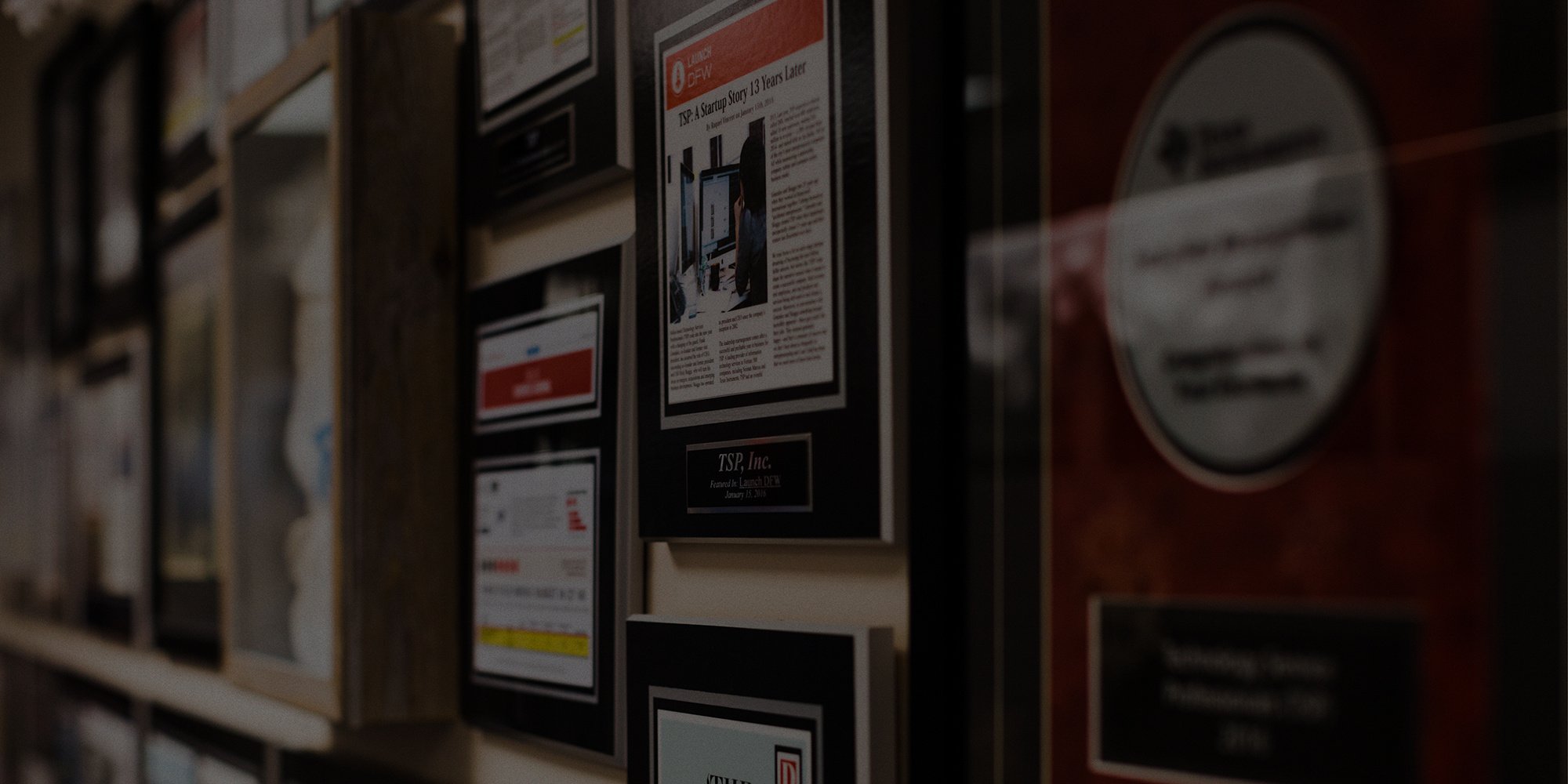The Essential IT Maintenance Checklist

Network downtime is expensive, no matter the size of your business. On average, organizations lose $5,000 to $9,000 every minute — in lost production, sales, and potential customers. These costs mean that preventative IT maintenance is a smart and valuable investment. Keep your network operating smoothly and securely by implementing an IT maintenance checklist regularly.
YOUR IT MAINTENANCE CHECKLIST SHOULD FIT YOUR NEEDS
Feel free to customize this checklist to your company’s IT infrastructure and needs. The specific tasks you should perform depend on your network and data storage configuration, hardware, and cybersecurity framework.
For example, if your business keeps servers on-premises, your monthly IT checklist should emphasize physical hardware maintenance more. Many businesses have migrated files, Exchange servers, and software platforms to the cloud, which means IT maintenance mainly requires digital upkeep.
In general, an IT infrastructure maintenance checklist should cover four essential areas:
- Preventative maintenance to keep hardware and software performing optimally
- Proactive maintenance to stay one step ahead of cybersecurity threats
- Corrective maintenance to resolve any serious network issues that have appeared
- Adaptive maintenance to plan for and apply system upgrades at the right time
The purpose of IT maintenance is to correct potential issues before they turn into major problems or security vulnerabilities.
IT PREVENTATIVE MAINTENANCE CHECKLIST ESSENTIAL TASKS
Take good care of your e-commerce site, cloud storage platform, computer systems, business software, and network assets.
1. Hardware Visual Inspection
Regularly check the condition of computer equipment and network devices. Some issues to keep an eye on include:
- Laptops and desktops that are dirty or damaged
- Server hardware that is dusty or corroded
- Cables that are old, loose, too short, or too long
- Disconnected or wrongly connected cables
- Computer equipment that is running too hot
- Peripheral devices (e.g., mice, tablets, keyboards, and displays) with signs of spilled beverages
2. Hardware cleaning
When was the last time you checked your hardware for dust or clutter? One of the best ways to keep computer systems and server hardware in excellent condition is to periodically remove dust. Make sure the surrounding area is free of clutter (including stacked boxes) and has good ventilation.Carefully dust the outside of fans, filters, and cables. Every six to 12 months, have a professional clean key equipment with a HEPA vacuum and antistatic tools.
3. Cable organization
A surprising number of downtime problems result from an employee accidentally tripping on a cable. Part of an IT preventive maintenance checklist involves keeping cables the right size, using ties where necessary, and labeling the most important connections.4. UPS checks
Is your UPS ready for a power outage? Another vital area of data loss prevention is your uninterruptible power supply. Even small businesses should have a capable UPS in the event of power outages or natural disasters. Regularly test the UPS (some perform self-tests) by safely throwing the circuit breaker.Larger organizations should carefully plan their electrical needs so they get energy from two separate poles. They should also have an appropriately sized generator to keep on-prem hardware functional for extended periods. IT technicians can use specialized tools to perform more in-depth UPS performance testing.
5. System, software, and firmware updates
One of the best ways to avoid network vulnerabilities and failures is to keep software, operating systems, browsers, apps, and hardware up to date. You can automate some updates, such as Windows 11 or Microsoft 365 for Business, but you still need to schedule time to make sure updates apply correctly.When you juggle several different platforms and tools, ensuring patches play nicely with each other is a job in itself. This is especially tricky if your organization uses older hardware, PLCs, or other IoT devices. Even companies with dedicated IT professionals sometimes outsource update management to our team because of how critical it is to get things right.
6. Disk health monitoring
Any IT maintenance checklist should include monitoring and maintenance for hard drives. On-prem servers depend on multiple redundant drives for data loss prevention. Look for signs of heavy disk usage, alerts, or low available space.IT INFRASTRUCTURE MAINTENANCE CHECKLIST FOR NETWORK SECURITY
Preventative and proactive IT maintenance also involves digital systems and assets.
7. Data backups
You may not think of data backups as part of IT maintenance, but they’re key for protecting your business operations, mitigating cyberattacks, and safeguarding your network. How often you schedule backups depends on your industry and transaction volume. At the very least, perform a full system backup once a day and update transaction logs every 30 minutes.
Store redundant backups off-site in case of fires or flooding, preferably on the cloud. Store one copy of your most critical files on an air-gapped device like an external hard drive. That way, you mitigate the impact of any ransomware attacks.
8. Antivirus and firewall updates
Don’t make the mistake of taking antivirus updates and software security patches for granted. Setting up automatic updates is a good thing, but you should also manually check for completion regularly. Verify that antimalware tools are running and configured correctly.
9. Log reviews
Frequently check network access logs and firewall logs for suspicious activity, failed logins, blocked traffic, and any administrator-level actions. If it’s within your budget, implement continuous monitoring.
Also, review system logs. Look for device alerts, driver problems, or small network issues that may snowball into failures without corrective actions.
10. Performance testing
Use diagnostic tools to check for memory errors, excessive RAM usage, thermal issues, or degraded performance. Create benchmarks that you can compare your system to every month. Periodically run stress tests on hardware and network infrastructure to look for bottlenecks.
CREATE A CUSTOM IT MAINTENANCE CHECKLIST
At TSP, we’re experts in IT. Our team can help you find the right solutions for your IT maintenance checklist, including network monitoring, cloud storage, automation, cybersecurity, and data loss prevention. Discover our cost-effective managed and co-managed IT maintenance services today.
Related news
TSP EXPANDS FOOTPRINT IN NORTH AMERICA WITH FOUR NEW CUSTOMERS AND EXPANSION OF FIVE EXISTING CONTRACTS
TSP (Technology Service Professionals), a privately held IT services company, has secured four new...
TSP BECOMES LARGEST THIRD-PARTY PROVIDER OF QCS EQUIPMENT SERVICES
TSP (Technology Service Professionals), a leading provider of information technology services to...
REORGANIZATION PROVES SUCCESSFUL WITH $2 MILLION IN NEW AND EXPANDED CONTRACTS AWARDED
TSP (Technology Service Professionals), a privately held IT services company, announces over $2...