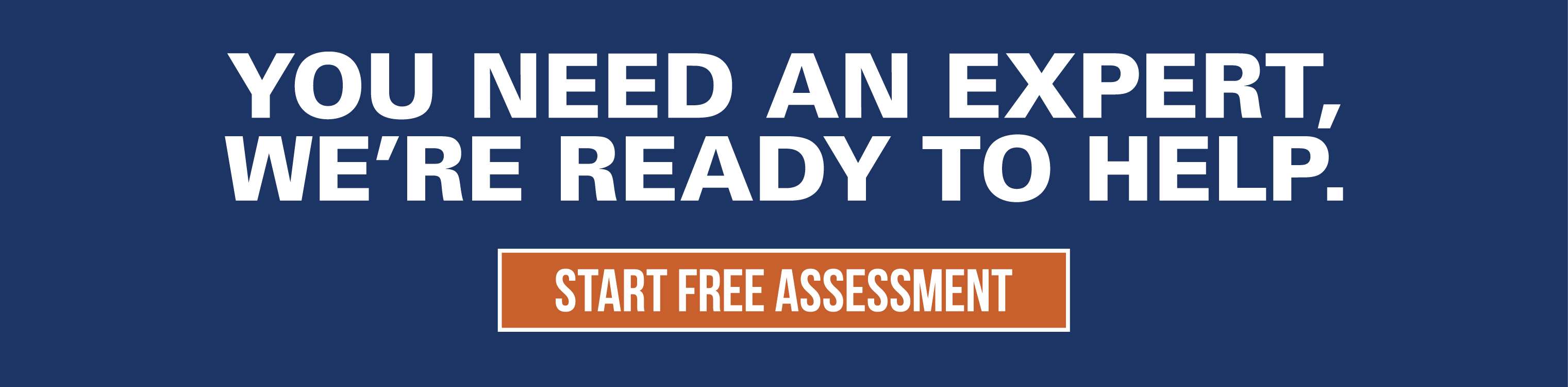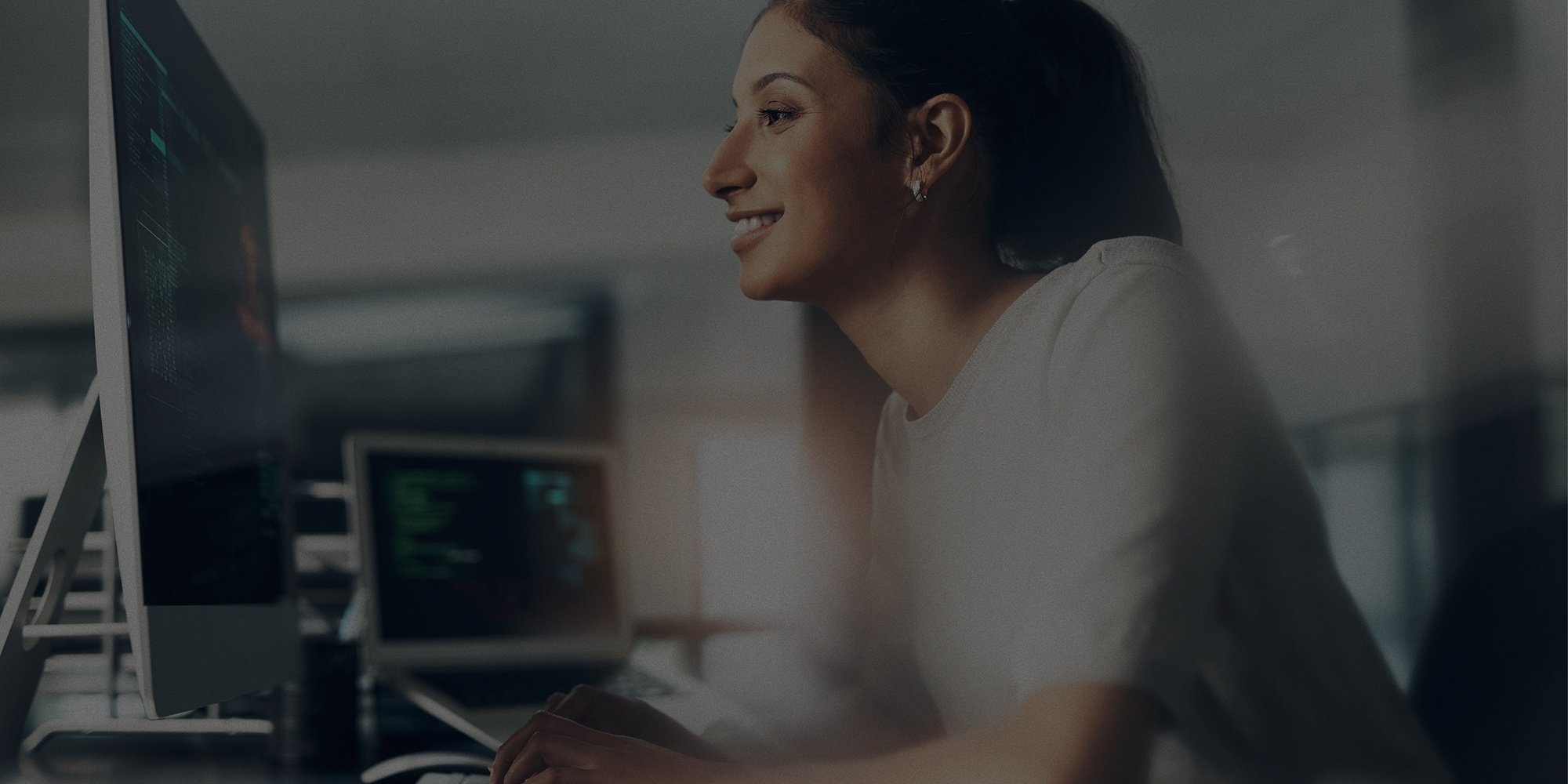5 Go-To Professional Tools for Remote Employees

Working from home has become a new reality for professionals across the world, forcing people in various industries to adapt. In fact, 42% of labor workers are now working from home, not including those who are currently out of work.
Without regular human interaction and external stimulus, professionals can become lost in the stagnant and sometimes discouraging nature of staying at home. However, there are many tools that can enhance your employees’ work from home experience and increase productivity. Keep reading to reshape your work from home environment.
INSTANT MESSAGING
While email has been a sufficient form of communication in the past, there’s now a high demand for faster and more consistent online communication. At this point in the lockdown, everyone has experienced their fair share of communication lapses and misunderstandings that would’ve most likely been easily avoided in the office.
Instant messaging software like Slack and Microsoft Teams provide helpful communication options for team members, for communication between departments and company-wide messages. The varied features within the apps allow for work discussion, brainstorming sessions and daily team member connection.
VIDEO CALLS
While phone calls can be effective in facilitating a more in-depth conversation, video calls prove to be even more effective when engaging with colleagues from home. Audio, complimented by facial expressions and hand motions, results in clearer communication and can even enhance relationships between colleagues. Video calls are also beneficial in boosting company morale when seeing the faces of those you used to see on a daily basis.
Video chat apps like Zoom and Google Hangouts benefit professional teams significantly during these times. Although there are different advantages to each of the apps, both serve as effective platforms for businesses to conduct video calls.
PROJECT DELEGATION
Drawing in the entire team to collaborate on a project and splitting up tasks can be challenging in a work from home setting. To keep team members on track and cultivate a normal workflow, consider using Trello, Basecamp, Asana, Airtable or Monday.com. These project management tools give you options to assign, explain tasks, post status updates and inform colleges about project progress.
CLOUD SERVICES
Without direct access to internal company servers, remote workers rely on the ability to access data using cloud services. For a seamless work from home experience, relocate documents, reports, spreadsheets, rich media and structured and unstructured data to cloud storage apps like Dropbox and Google Drive. In addition, both of these apps promote easy file sharing and allow for collaboration among a team.
TIME TRACKERS
It can be difficult to maintain effective time management in a work from home setting — balancing work, kids, errands and housekeeping tasks isn’t easy. To practice accountability while your employees are working from home, use Toggl, Todoist or focus booster to track progress, balance time and take appropriate breaks. These resources will organize employees’ schedules, ultimately achieving greater productivity.
THE FUTURE OF COLLABORATION APPLICATIONS
Young professionals under 30 show a greater propensity to use apps like Apple’s iMessage as opposed to Microsoft’s Office or Slack For Team’s chat. Apple has taken note of this already by putting in place helpful updates.
The data suggests that email could completely disappear as a form of communication in the future and current collaboration tools could experience a major shift. Due to greater exposure to technology at younger ages, young professionals use unique communication tools and strategies. Although the tools they use may not be the most popular in the business world currently, as they age and progress in their careers, tech companies should continuously look for adjustments to their collaboration apps in order to fit the desires of their professional users.
Teamwork, even remotely, is key to succeeding in business during these tough times. Because it’s unknown when employees can return to offices, it’s essential that businesses work to successfully adapt in all aspects to work from home.
With the above information and tools, your company can function with steady productivity at home while communicating seamlessly to reach project deadlines. In addition, when your company does decide to return to the office, these collaboration apps can be integrated into an in-person work environment and be useful to track, store and communicate information.
Related news
What Are IT Professional Services?
The internet holds endless potential and is a growing danger for today’s organizations. Not...
What Does it Mean to Be a Professional?
The importance of professionalism is well-known, but what does it mean to be a professional in...
Take Your Personal Brand to the Next Level: 3 Tips for Building Your Reputation
While many look at branding as a way companies present themselves in the public eye or a tool to...