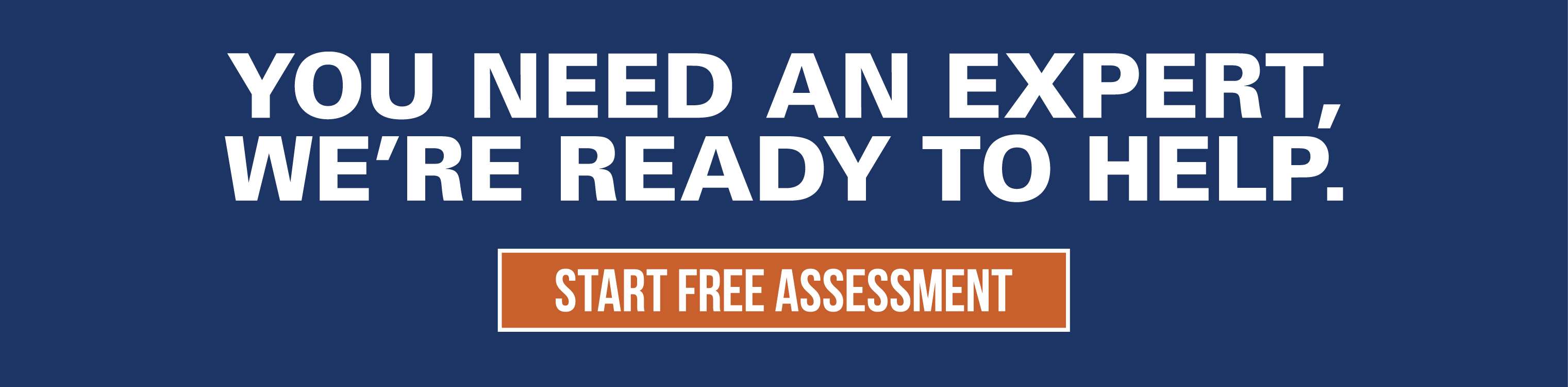7 Steps to Creating the Ideal Remote IT Team

Although your IT team may be dispersed across cities and states, location shouldn’t limit your productivity. With the uncertainty from the pandemic and communication shifting virtually, overseeing and onboarding employees remains a considerable challenge.
CENTER YOUR TEAM WITH A STRONG LEADER
Select your leaders not only because of their technical experience, but also their social intelligence. While some employees excel in highly technical roles, leaders need to also be able to encourage their teams to continue producing innovative work despite the stagnant work from home environment.
Key details can easily be lost in the virtual transfer of information, so leaders must have the ability to communicate to their team with precision and clarity. Consider having team members send their progress updates as frequently as you deem necessary to ensure transparency and progression.
RESPONDING TO THREATS
To ensure that the entire team knows how to respond calmly and efficiently in crisis, create a plan for threat responses outlining the critical steps to take, roles and the information funnel. Once the critical steps have been communicated, team members should have the freedom and clarity to complete steps with precision.
Hold employees accountable by requesting frequent updates describing the scope, time and quality of their work. Determine the tasks that require collaboration and those that can be handled individually and divide accordingly. When problem-solving remotely, make goals clear and consistent across platforms and people to ensure proper execution.
COORDINATING FOR TEAMWORK
Minimize disruption by organizing teams with the right experts dispersed thoughtfully. Communicate priorities appropriately, keeping in mind that teams who work with "burstiness," where individual work is intermittently interrupted by teamwork, display higher levels of productivity.
Ensure messages and emails are responded to with urgency to keep projects on track. Since employees aren’t physically in front of you, take note of which employees are currently working through a new project and which are struggling with tasks so that you can parcel out work and offer advice accordingly.
COLLABORATION PLATFORMS THAT WORK FOR EVERYONE
An IT team’s shift to remote work requires choosing a collaboration platform that everyone on the team understands, meets your employees’ needs and inspires interactions between members. According to CIO, Zoom and Slack are the most prevalent teamwork tools, and GitHub, GitLab and Bitbucket are widely used to store code for developers.
SECURE ALL DATA AND DEVICES
Keeping company data safe is a top priority so that employees can reliably access company systems while working remotely. Begin by securing critical data behind a VPN to act as a sort of remote access shield. Next, confirm employee identities using multi-factor authentication to restrict foreign access. Double-check that employees have installed updated anti-virus, spyware and malware protection on any devices that connect to the company network.
COMMUNICATION
As employees continue to work in isolation, miscommunication can spiral into misunderstandings that affect performance and productivity. Employees who aren’t in the office or who’ve never been in the office lose the routine exchange of ideas and information that’s shared in a workspace. Phone calls and video chats to collaborate or socialize can work to ease this communication lapse, calm rumors and motivate all members to remain in control of personal assignments and continue to reach out for help when needed.
BE PATIENT
These aren’t normal circumstances for anyone. Emotional intelligence author Justin Bariso encourages everyone to give grace to themselves and to each other in times where most are trapped at home. Some team members have children, others are facing mental health struggles alone and many are deprived of beloved daily activities.
Social isolation affects everyone differently, and without a regular support system of friends and family, employees are all suffering some sort of emotional fallout, whether it worries about their personal health, grief over loved ones, concern about the future or sorrow over the loss of the life we once had. Productivity will continue to fluctuate until a new norm is found, especially for new employees brought on during the pandemic.
Give yourself the gift of structure and patience and continue supporting team members appropriately so that your team can function at its highest potential. With the above tips in mind, your remote IT team can function effectively while working remotely.
Related news
The Top 8 Reasons to Switch to Teams
Microsoft’s 2017 announcement that Teams would replace Skype for Business (S4B) caused plenty of...
4 Tips for Keeping an Updated Resume
Many people only think about their resume when they're on the hunt for a new job. However, keeping...
3 Biases Every Leadership Team Needs to Avoid
Every member of a leadership team brings something unique to the table. Whether it be his or her...