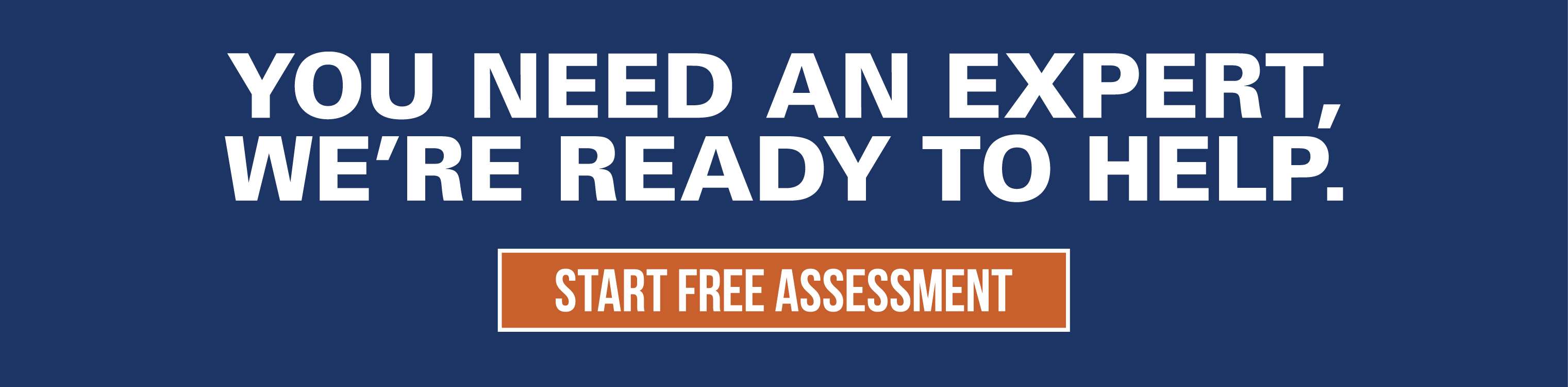Disaster Recovery vs. Backup: What You Need to Know

Backup and disaster recovery are two buzzwords often heard in the technology world that have become synonymous with the safety of data within your business. Although often used together, these two terms are not one in the same. In fact, understanding the difference and implementing each is crucial to avoiding excessive downtime, loss of business or even death of your business in the wake of a disaster.
THE DIFFERENCE
So, what's the difference? Backup refers to the process of saving and retrieving data from the original source to an external source, such as a disk, flash drive or to the cloud. This should be done frequently to ensure the safety of your data and in compliance with your company’s policy. Diversifying your backups is extremely important and will allow for different types of restoration if you lose data. There’s a time and place to use a full backup, incremental backup, online backup or offsite backup based on the circumstances in which the data was lost.
However, backing up isn't enough. If disaster strikes, it may affect your original data as well as your backups. This is where having a disaster recovery strategy becomes so important. Disaster recovery is a broad term that refers to an array of concepts and solutions that work together to restore damaged or lost data in case of a disaster. It works by giving you a plan to actually implement the restoration of your data from backups. Having this strategy will ensure that you do not face major repercussions from losing data for long periods of time.
HOW TO CREATE A DISASTER RECOVERY PLAN
The breadth of a disaster recovery plan is what sets it apart from a simple backup strategy. Completing a risk assessment and business impact analysis will help you to identify critical applications and IT services. Some key questions to ask yourself when creating this plan are who will be in charge of actually restoring the data and putting the plan into place? How will you manage customer relations in case of a data breach? And finally, how will you prioritize different pieces of the restoration? Answering these questions will ensure you are prepared to quickly handle any disaster.
Prioritizing your assets is one of the most important pieces of a disaster recovery strategy — it can be done by ranking every application and technology component in order of importance to the survival of the business. This list should also include the amount of time the business can go without each of these components before serious damage is sustained. These rankings and timeframes will determine how you spend your time when the plan is actually being implemented.
The goal of having this plan is to overcome a disaster without interrupting business and service. Even if you do face an interruption, the length of it will be shortened tremendously because of your prior preparation.
WHY IS A DISASTER RECOVERY PLAN SO IMPORTANT?
Many businesses have the mindset that everything is a top priority when faced with restoring data compromised during a disaster. However, this mindset will get you into trouble when there’s an overwhelming amount of data lost or in danger. Having made the hard choices ahead of time and knowing what applications are absolutely essential to your business will eliminate the possibility of making any rash decisions when you are under pressure during the event.
You'll have a limited number of resources to handle the situation — whether that’s manpower, budget, time or all three. Your definitive step-by-step plan will direct your team to what is the most important.
Not only is understanding the difference between a backup and a disaster recovery strategy crucial to the life of your business, but diligently preparing the plan and utilizing it in times of need will ensure you don’t suffer massive loss in the event of a cyber-attack or natural disaster. Now that you’re aware of the possibilities a disaster recovery plan can provide, you’re one step closer to protecting your business.
Related news
Disaster Recovery: What Happens When It All Goes Down
Issues arise every day in the office. Emails go to spam, meetings run late, and files are...
When you and Your Colleague Disagree on a Candidate
This post originally appeared on ZipRecruiter.com.
When there are multiple people in the hiring...
Why SMBs are a Top Target for Cyber Attacks
At any given moment, small business owners are likely wearing two (or three or four) additional...