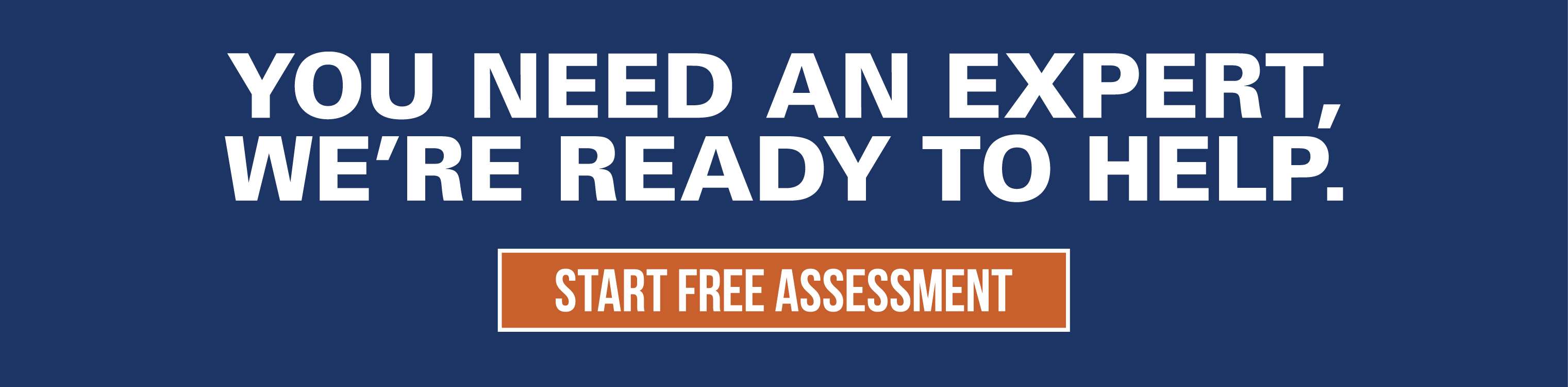Exploring the Security of Phones in the Workplace

Are you the kind of person who can’t go more than five minutes without swiping to unlock your iPhone? You're not the only one. According to a study released by Deloitte, Americans collectively check their smartphones upwards of 8 billion times per day. National “looks” at phones increased from 33 times per day in 2014 to 46 times per day in 2019.
With the widespread use of smartphones and tablets in our day to day lives, the line is becoming increasingly more blurred between personal and work devices. BYOD (Bring Your Own Device) programs lets employees bringing their own computers and phones to work instead of using devices that their company provides. You should evaluate the pros and cons of BYOD policies when deciding your company’s stance.
PRO: SAVING MONEY
Not having to purchase work phones and computers for employees is an efficient way to cut back on overhead costs. According to a recent case study done by Inc, computers and other tech equipment can cost around $15,000 for even a small startup. Most people now have their own smartphones that they are accustomed to, so this also makes it easier for employees to adjust to whatever device they are using.
CON: PRIVACY
It’s important to evaluate privacy when deciding whether to use a personal computer for work purposes. Your company’s privacy and your employees’ privacy are both at stake when you allow employees to use their own devices. The company must protect its confidential data and be sure that devices are being used for work purposes with minimal personal use.
CON: PHYSICAL ACCESS
Smartphones are lightweight and portable, but also extremely easy to lose or get stolen. Once someone gains physical access to the phone, even the best intrusion-detection system is a lost cause. Passcode locks and other forms of protection are mundane tasks for a seasoned attacker, putting your corporate data at serious risk. With many passwords being stored in places like the iPhone Keychain, this heightens the stakes for that little computer in your pocket being compromised.
CON: DEVICE ATTACKS
Just like computers, smartphones are subject to hacker messages, spam and other security threats. SMS and messaging adds another avenue for hackers. According to a recent report, cyberattacks on IoT devices surged 300% in 2019. Device attacks either set out to gain control of the device to access data or attempt a distributed denial of service, which is when the network becomes unavailable to the intended users by temporarily or indefinitely disrupting the hosts access to the Internet.
CON: WIFI SECURITY
The technology to hack into WiFi connected devices is readily available and fairly simple to use. Hackers can easily detect weaknesses in WiFi and cellular data and eavesdrop on data transmission. Employees that use free WiFi hotspot services should be aware of the danger of hackers gaining access into the corporate database.
CON: INSIDER THREATS
Sometimes the biggest threat to your personal devices’ security is you! Downloading third party apps and services can lead to potential data leaks. The wrongful use of cloud services through mobile applications is another issue that can lead to the unwarranted access of data.
In conclusion, it is best to evaluate all alternatives when deciding whether to allow employee use of personal devices for work purposes. There are many factors to consider before connecting any device, personal or corporate, to the world wide web. Overall, it is more beneficial to see how to safely use personal devices, rather than to prohibit the use of the device entirely in the workplace. Prohibiting cell phones or other devices for personal use is difficult in this interconnected day and age.
Related news
How to Bring Your Motto into the Everyday Workplace
Lots of businesses have slogans or mission statements that sound great, but a catchy motto doesn’t...
3 Reasons to Outsource Staffing
Business outsourcing is a key ingredient for many businesses success. Bringing in outside help for...
Why Desktop Support is Becoming More Important
Every year, breakthroughs in technology change the modern workplace. New technology has the power...