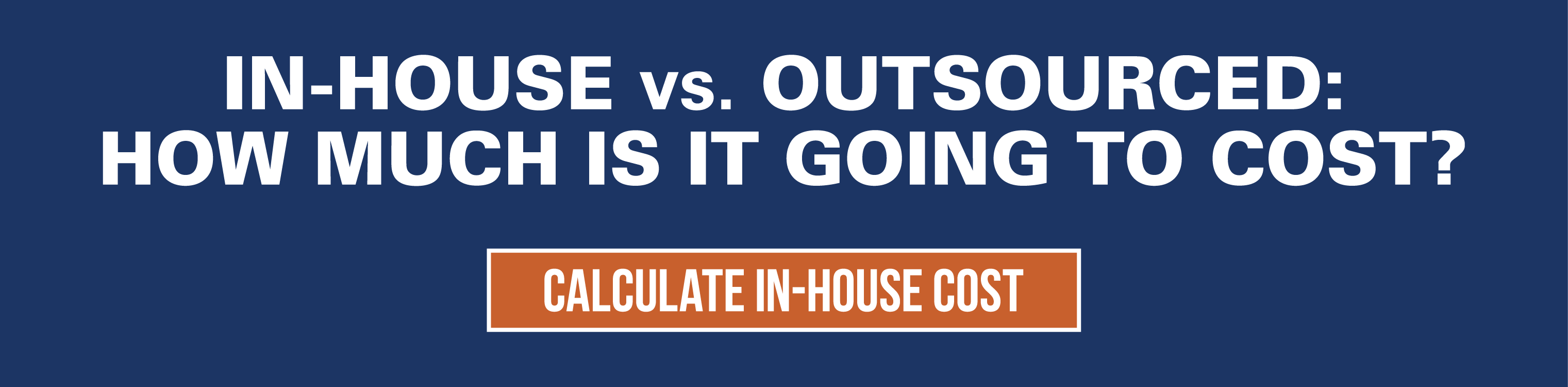Comparing Help Desk vs. Desktop Support

Enterprises across industries are deriving vast and growing revenue from online traffic, with e-commerce sales projected to increase by $1.6 trillion from 2024 to 2027. Along with this boost in revenue comes a need for professional IT, such as technical support services. Not surprisingly, experts expect the market for managed IT services to increase by nearly 25%. If you’re embracing digital operations, should you invest in help desk or desktop support services for your IT needs?
WHAT ARE THE MAIN DIFFERENCES BETWEEN HELP DESK AND DESKTOP SUPPORT PROFESSIONALS?
There are three main differences between help desk and desktop support:
- Location: Help desk services can be on-site, but they’re usually online or remote. Desktop support techs often visit locations personally to help with hardware setup or maintenance.
- Scope: Help desk tasks involve a wide variety of basic troubleshooting and customer service needs. Desktop support offers specialized solutions.
- Goals: Help desk techs take care of short-term bugs and quick software fixes. Desktop support staff tackle long-term infrastructure goals, such as network connectivity, server health, SaaS platforms, and operating systems.
Even the software tools each type of IT professional uses are different. Help desk platforms have ticketing systems and knowledge base resources for resolving common issues. Desktop support experts have secure tools for remote system access, hardware inventory management, and security patches.
IS DESKTOP SUPPORT THE SAME AS DESK SERVICES?
No, desktop support is not the same as help desk services. While some organizations use the terms interchangeably when talking about IT tasks, that’s a mistake. Both services rely on IT professionals, but there are significant differences. Choosing a career in desktop support requires different skills and training from help desk services.
WHAT ARE HELP DESK SERVICES?
A help desk is also known as an IT response center or technical support center. Help desk services provide a centralized location for your staff to get assistance with basic IT and customer service problems, such as:
- Password resets
- Issues using Office 365, Google Workspace, and similar apps
- Problems opening or viewing shared documents
- Issues sending email attachments
- Difficulty with videoconferencing settings in Google Meet or Microsoft Teams
- Trouble connecting to the internet
- Questions about using features of workplace apps
Help desk professionals have skill sets that are strongly oriented toward customer service. They have the training needed to remain patient even when the person calling isn’t 100% sure of the problem’s cause. The technician calmly asks questions to determine the underlying issue.
IT Front Lines
For simple problems, help desk staff guide employees to the solution, carefully explaining what to do, one step at a time. When the issue is more complex, the technician creates a ticket and forwards it to the appropriate department (usually desktop support). In other words, the help desk acts as a first line of support. This frees up specialized IT professionals for more urgent or difficult tasks and reduces overall downtime.
Technology Solutions
Help desk software can increase your organization’s efficiency. These technology solutions make calls more productive, lowering the amount of time staff spend on troubleshooting. Metrics tracking shows resolution rates and workflow effectiveness. Video and live chat tools can reduce confusion on calls.
WHAT DOES DESKTOP SUPPORT INCLUDE?
Desktop support services handle a lot of the heavy lifting for troubleshooting, server maintenance, and technical problems. Common examples include:
- Software installation and security patch applications
- New device setup and configuration
- Hardware maintenance, fixes, and replacements
- Facility connectivity problems
- Performance optimizations
- Designing and implementing custom/automated workflows
- SaaS platform troubleshooting and integration issues
Whereas help desk professionals rarely interact with your employees in person, desktop support techs regularly handle tasks on-site. If someone’s laptop stops working or an employee spills coffee on an external hard drive, it’s a job for desktop support.
Remote Access
Desktop support professionals can connect remotely to your system to help with complex problems. For example, if an employee accidentally deletes critical emails, techs can use software tools to take control of the user’s machine and recover the files. Ultimately, it’s your decision whether techs resolve problems on-site or remotely.
System Monitoring
There is some overlap between desktop support and IT cybersecurity. While enterprises must have data security experts to manage network security controls, desktop support technicians with the right certification can perform important network tasks: monitoring traffic, flagging suspicious logins, reviewing access logs, and watching for potential distributed denial-of-service (DDoS) attacks.
ARE HELP DESK OR DESKTOP SUPPORT SERVICES BEST FOR YOUR BUSINESS?
Choosing between help desk and desktop support comes down to how your business operates and where you need the most coverage. Here’s how to decide what’s right for you.
Consider Your Team’s Daily Needs
If most issues involve password resets, login errors, or questions about software like Office 365 or Teams, a help desk service is likely enough. It’s fast, remote, and built to handle a high volume of routine requests efficiently.
If your employees often face hardware failures, network connectivity issues, or need in-person installations, desktop support is likely the better fit. These technicians can troubleshoot equipment, configure devices, and manage on-site repairs.
Think About Your IT Complexity
The more complex your network — multiple locations, custom applications, or heavy data compliance — the more you’ll benefit from desktop support or a hybrid model. A help desk alone may not cover advanced infrastructure or security needs.
Weigh Cost vs. Coverage
Help desk services tend to be more affordable, especially for small businesses that don’t require on-site staff. However, investing in desktop support (or outsourcing both together) can minimize downtime and extend the lifespan of your technology.
CONSIDER HYBRID IT SUPPORT: THE BEST OF BOTH WORLDS
For many organizations, the most effective approach is combining both. The help desk serves as your first line of defense, resolving everyday issues quickly. When a problem requires hands-on attention, it escalates seamlessly to desktop support — saving time and ensuring nothing falls through the cracks.
FIND TRUSTED HELP DESK AND DESKTOP SUPPORT WITH TSP
Whether your business needs a help desk technician, a desktop support specialist, or a full IT team, TSP connects you with experienced professionals who fit your environment. We help you build reliable support from the inside out — so your technology and your people can perform at their best. Discover desktop support service solutions through TSP.
Related news
What Is Desktop Support?
IT desktop support is what ensures that desktop computers and related technology work smoothly and...
Why Desktop Support is Becoming More Important
Every year, breakthroughs in technology change the modern workplace. New technology has the power...
8 Essential IT Help Desk Best Practices | TSP
A well-functioning IT help desk is important for any business. It’s the backbone of your...