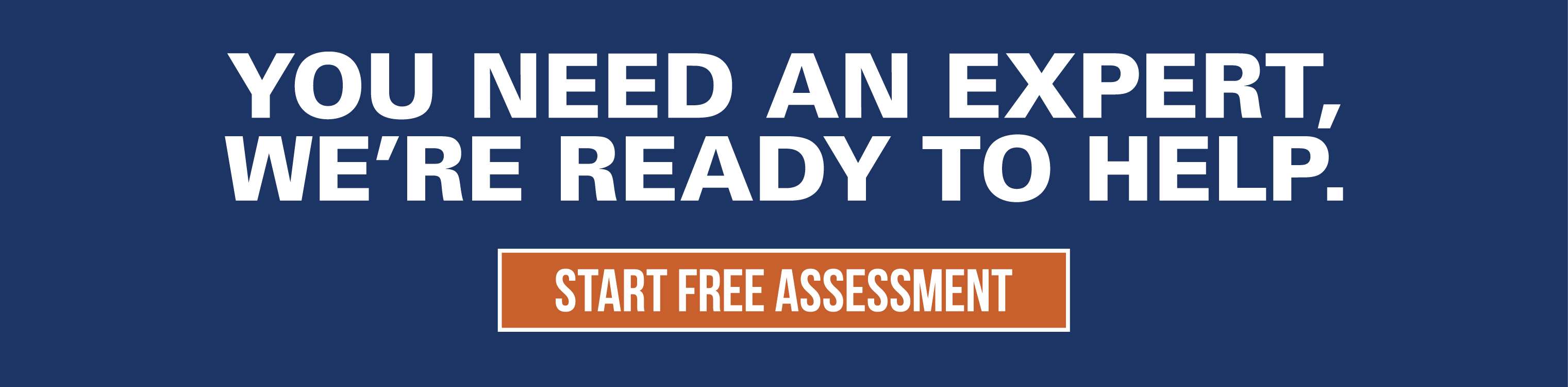What Is Desktop Support?

IT desktop support is what ensures that desktop computers and related technology work smoothly and efficiently. This IT branch plays a vital role in the broader context of IT services, which cover everything from network management to cybersecurity. Different from a help desk, which handles initial troubleshooting and basic issues, desktop support technicians tackle more complex problems that require in-depth technical expertise.
WHAT DO DESKTOP SUPPORT TECHNICIANS DO?
Desktop support technicians are the problem-solvers of the IT world. When issues arise that a help desk or Google search can’t easily resolve, they are escalated to IT desktop support technicians. Their work can vary, but it’s always focused on keeping systems running smoothly so employees can be productive.
Troubleshoot and resolve technical issues
A key responsibility of desktop support technicians is diagnosing and fixing problems. Whether it’s an employee experiencing slow performance, a software application that won’t load, or network connectivity issues, desktop support is tasked with identifying and resolving the problem.
Install and configure software
Desktop support technicians don’t just fix problems. They also set up and configure software that meets both the user’s needs and the company’s requirements. This could mean installing productivity software, business-specific applications, or even ensuring that the latest security software is in place to protect systems from external threats.
Provide user support
IT desktop support technicians help employees navigate technical issues they encounter on a daily basis. They ensure that users can continue their work with minimal disruption. With the growing number of remote teams, many technicians also offer remote maintenance, allowing them to resolve issues without needing to be physically present.
Maintain and upgrade hardware
Hardware management is a key part of desktop support. Technicians perform checks on equipment such as monitors, keyboards, and printers to ensure they function correctly. When hardware breaks down or becomes outdated, the technicians are responsible for replacing or upgrading components.
Perform system maintenance
Preventive maintenance is an important aspect of support services, ensuring that desktop systems continue to function optimally. IT desktop support technicians perform regular checks on systems to help reduce the risk of system failures, security breaches, or downtime.
Document issues and solutions
To maintain a record of IT problems and their resolutions, desktop support technicians log issues that arise and how they are solved. This documentation can be invaluable for troubleshooting recurring problems or identifying trends in technical failures. It also helps future support teams to quickly address similar issues, improving overall service efficiency.
WHAT ARE DESKTOP SUPPORT OPTIONS?
When considering IT service providers, it’s important to understand that desktop support is just one piece of a larger puzzle. Many businesses choose a managed desktop service as part of their IT strategy to ensure seamless operation and proactive maintenance of their desktop systems.
At TSP, we understand the complexities of desktop support and IT services. Our goal is to help you manage your technology seamlessly, so you can concentrate on what matters most: growing your business. We ensure your desktop systems are always running efficiently, with the expertise to handle both everyday issues and more complex technical challenges.
Explore our IT workforce solutions and see what our desktop support services can do to streamline your operations and boost productivity.
Related news
Comparing Help Desk vs. Desktop Support
Enterprises across industries are deriving vast and growing revenue from online traffic, with...
Why Desktop Support is Becoming More Important
Every year, breakthroughs in technology change the modern workplace. New technology has the power...
8 Essential IT Help Desk Best Practices | TSP
A well-functioning IT help desk is important for any business. It’s the backbone of your...