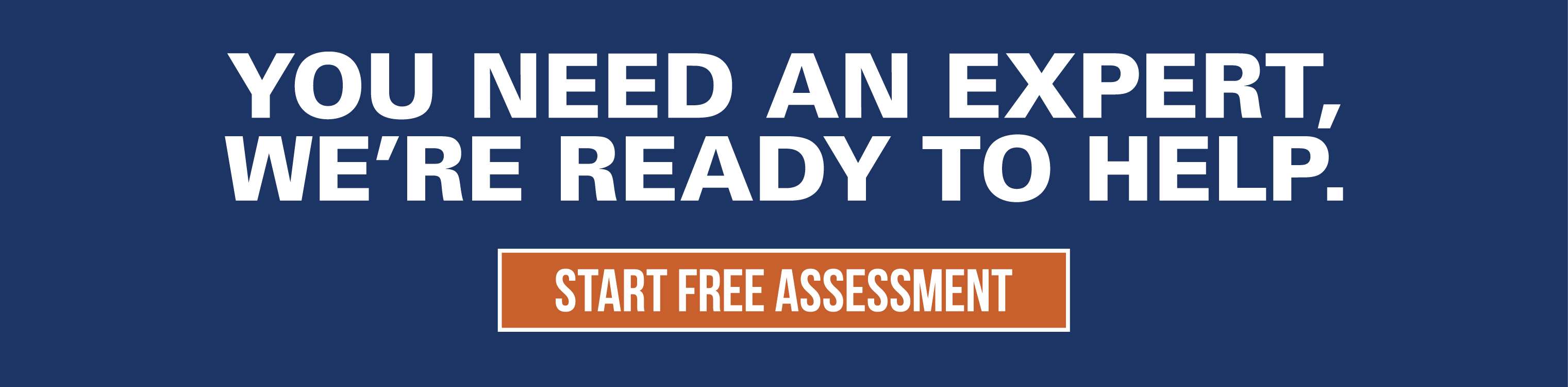How to Protect Your Network from Malware

In this digital age, it has become incredibly important to ensure that your personal and professional data is secure. All too frequently, we hear horror stories of data breaches at major companies and institutions. Consumers shy away from these exploited companies in fear that they may be exploited again. For example, Facebook’s data breach resulted in extensive release of personal information for over 50 million accounts from their Amazon cloud storage system.
As a result of this breach, Facebook’s stocks fell, and they saw a significant fall in profits — don’t let the same happen to you. Data breaches occur as a result of malware and cyber security breaches in your network.
WHAT'S MALWARE?
Malware is malicious software that can harm your computer. Malware can be general or targeted. General malware is created or purchased by criminals and released onto the internet to be spread widely. Criminals use this to hack an individual’s computer as a way to make money. One example of this is ransomware. This specific type of malware encrypts your files and holds them for ransom. These files cannot be accessed until the money, or ransom, is paid to the criminal or hacker who initiated the program. This is one of many examples of types of general malware you need to protect your network from.
Another, and potentially more dangerous, type of malware is targeted malware. Targeted malware is used to spy on or exploit a particular individual, organization or network. This type of malware is much more difficult to defend against because the targeted malware is most likely tailored to your specific system.
Now that you know how malware works, how do you keep your computer, smartphone or network from becoming infected?
HOW TO PROTECT YOUR COMPUTER DEVICES AND NETWORK FROM MALWARE
There are a few best practices you should always keep in mind that can protect you from malware. Always keep your operating system up to date, keep other software types up to date, uninstall software you don’t use, and improve your web browser security are just a few easy things to protect yourself from malware.
Phishing is a common form of malware that is sent via email. Be cautious opening email attachments that look suspicious especially from unknown senders as this is a common way that criminals insert malware into your device or network. Also, never accept or run applications from websites you don’t know. These can often look legitimate, but they’re really just disguised malware.
In addition to these best practices, consistently ensure your backing up your files. Backing up your files to a safe location ensures that they’ll always be protected even if your software or hardware becomes compromised.
Next, obtain anti-malware software that can protect your particular operating system. While it can be somewhat dangerous to download this software because it requires total access to all of your files, infected or otherwise, it’s always in your favor to install anti-malware. You should always these anti-malware programs are updated regularly and enable the always on feature so that it’s constantly scanning for malware and threats to your data. This software may be different for different operating systems such as MacOS or Windows.
To protect your network and device from outside threats, make sure your router/WIFI access point is firewall protected — your computer should also be firewall protected. Most computers are equipped with firewalls that can protect them from suspicious outside threats, but they’re not always turned on. For example, Apple products have a firewall, but they are not enabled upon purchasing the product. Apple is confident in their products that they are themselves secure in managing what has access into your computer that they don’t feel the need to enable this firewall. Firewalls protect your device from external attackers trying to gain access to your device or network and also monitors outgoing data. For extra protection, you should enable this firewall regardless.
HOW TO PROTECT YOUR SMARTPHONE FROM MALWARE
Protecting your smartphone from malware is just as important as protecting your personal computer. Not only do you also have confidential, important, private information on your smartphone, if you connect your smartphone to your personal computer or network, it could potentially result in malware being transferred to these devices.
Many of the steps to take to protect your smartphone are similar to those taken to protect your personal computer. Always keep your operating system up to date. Only install trusted apps such as apps from the Apple Store. You should always pay attention to the permissions section when installing new applications. If possible, install applicable anti-malware apps on your smartphone. However, for some devices, there’s not a smartphone-compatible anti-malware application. Taking these steps to protect your smartphone will ensure you’re at lower risk to be compromised.
HOW TO RECOVER IF YOU’VE BEEN INFECTED
Even if you take all of these steps to protect your products from malware, you still may become affected. In this case, there are steps you can take to remove the malware from your device or network and attempt to recover your data unharmed. Start by disconnecting from your network (WIFI, ethernet, mobile data, Bluetooth, etc.). Disconnecting will limit outside sources from making any further updates or changes to the malware from a remote location.
Conduct a full scan with an anti-malware tool. Often this can solve your issue and many applications will remove the malicious software from your device as well. Another solution is restarting your device from a malware rescue disk. A malware rescue disk can be a CD, DVD, or USB that has direct access to the operating system and files where it can perform a cleaning and remove any threats. Once this rescue disk is used, discard it.
You can also try backing up your files to a clean device — not the software — and restoring your computer to factory settings. If this still doesn’t work, try reinstalling your operating system. And if all else fails, make sure your files are backed up to a clean device and buy a new one.
While malware can be very harmful to your network, computer, smartphone and all-around data security, by taking the necessary steps listed here, you significantly reduce your risk of being exploited by these hackers and criminals.
Related news
Need Custom IT Solutions? What to Know for Great Results
In life and in business, it's hard to get things done if you don't have the right tools. Many tech...
How to Ask if a Position Has Been Filled
Job hunting can be a chore under the best of circumstances, and uncertainty around role vacancies...
Backfill vs. Replacement: What Managers Should Know
Sometimes, even the most reliable employees can decide to move on with little notice, leaving...